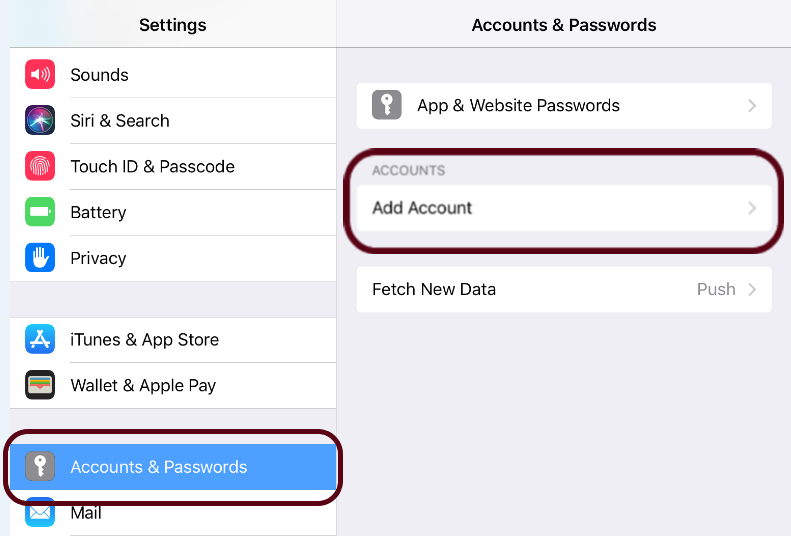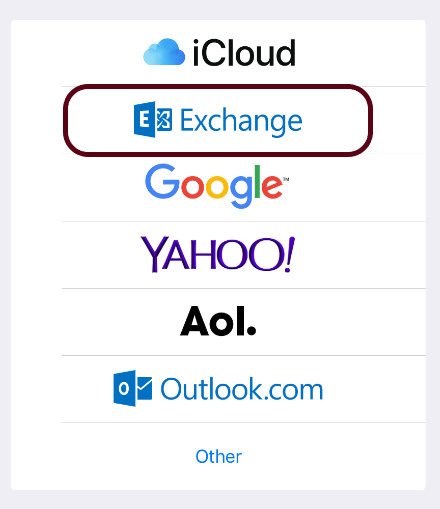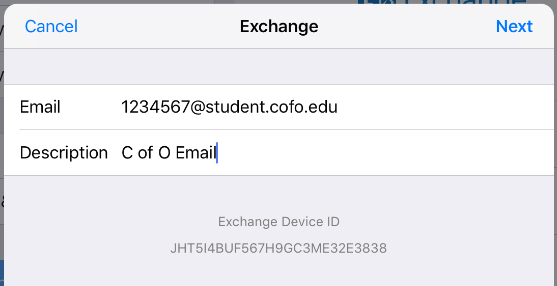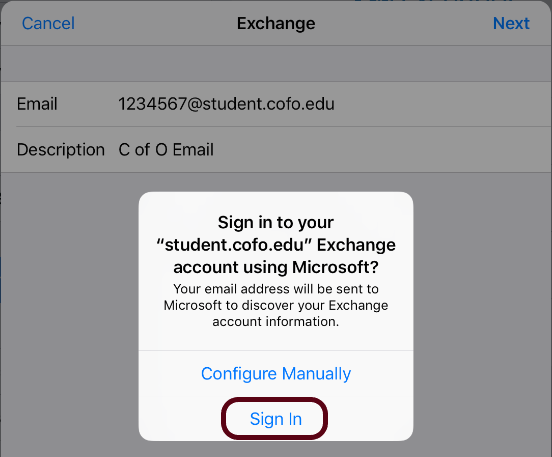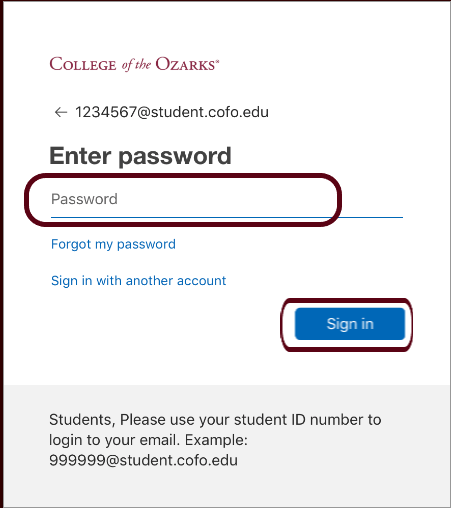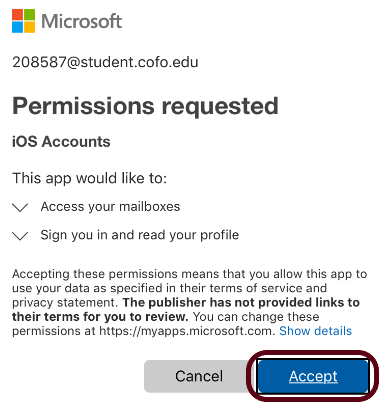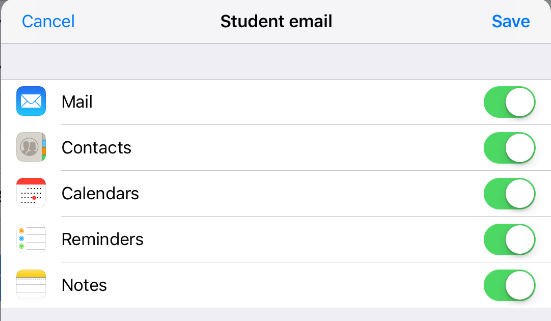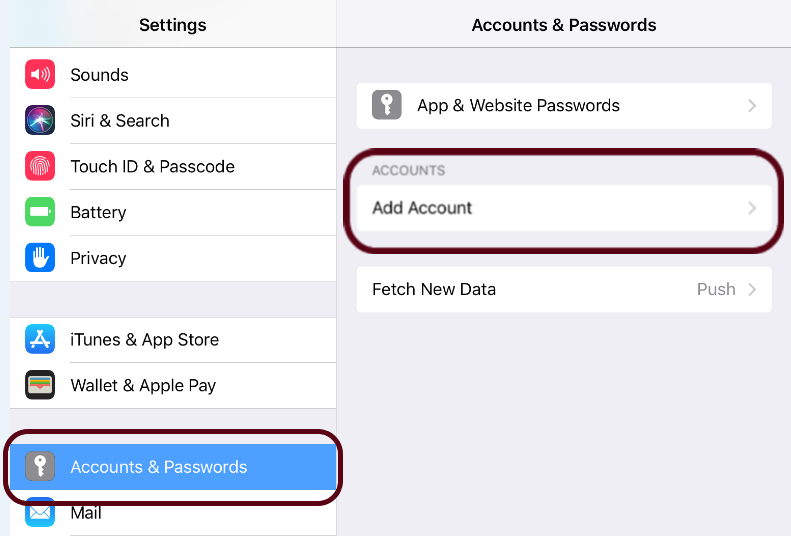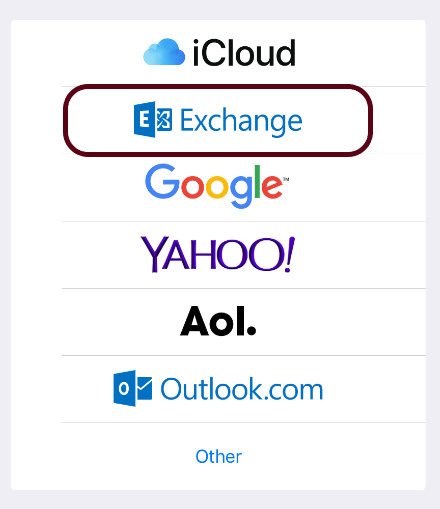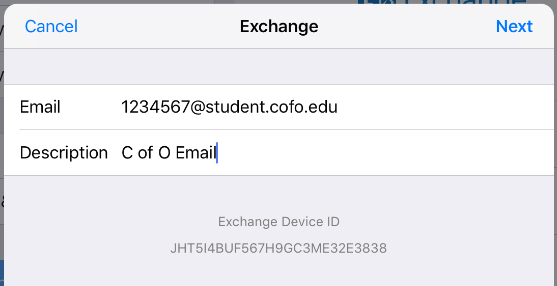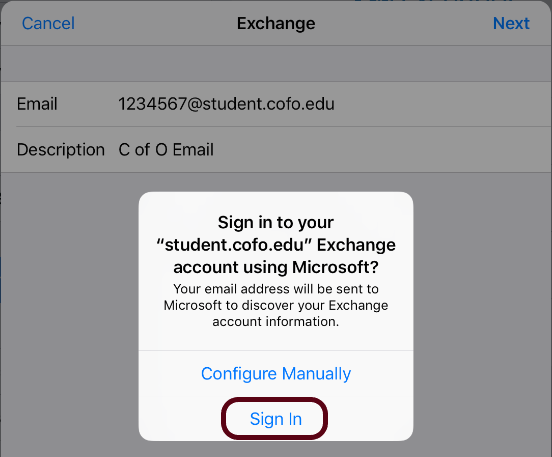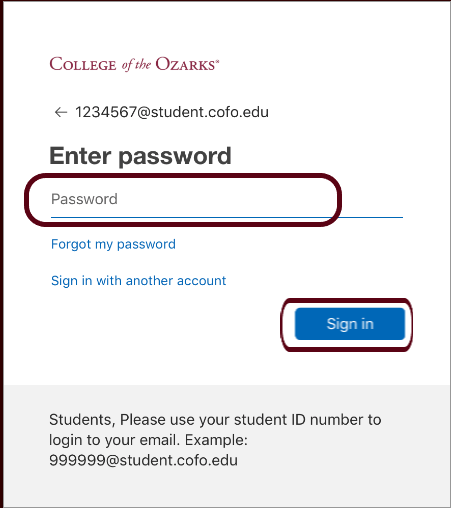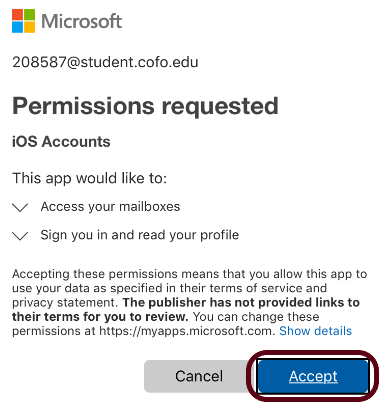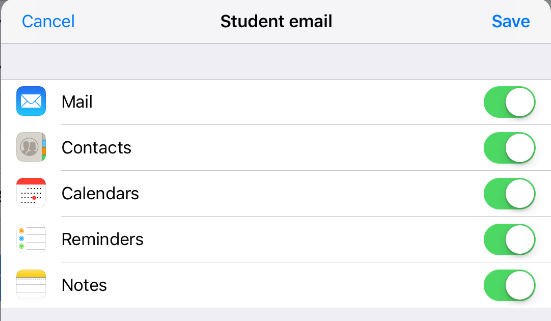iOS Setup Instructions
- Select Settings:

- Select Accounts and Passwords, then select Add Account:
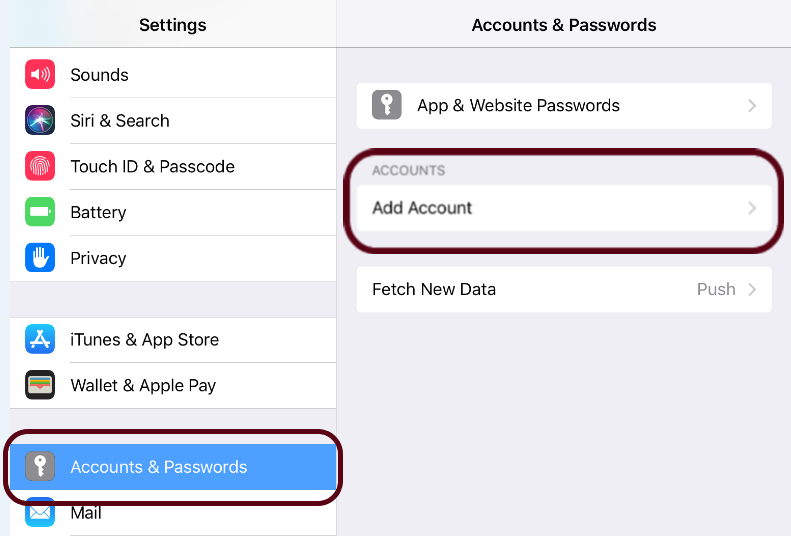
- Select Exchange:
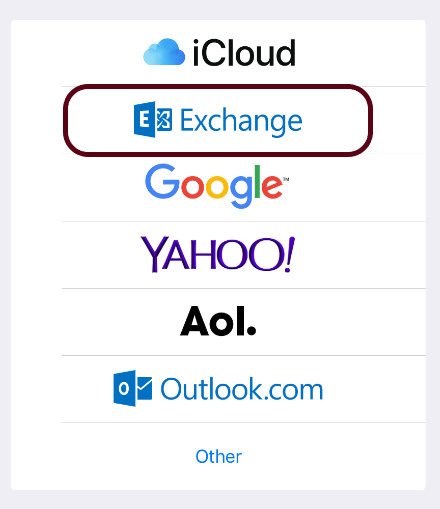
-
Enter your email address and description. The description will help identify the account when you are looking at it later.
[Student ID]@student.cofo.edu
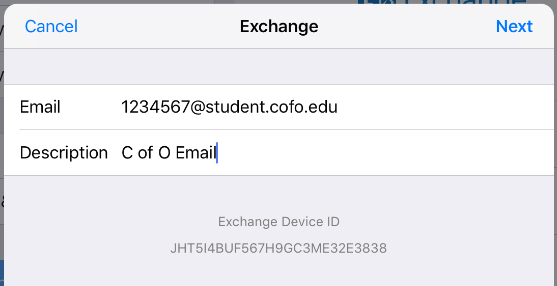
- Select Sign in:
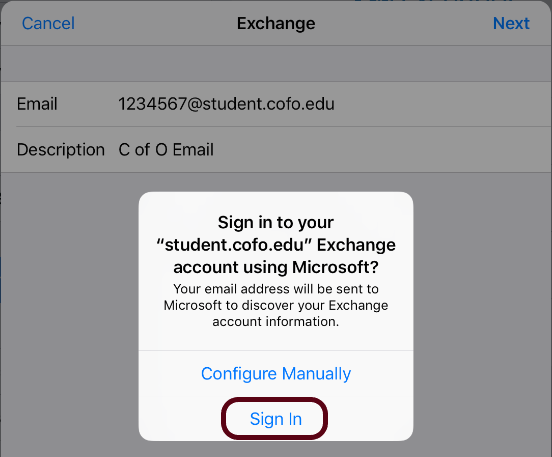
- Enter your Password and Select Sign in:
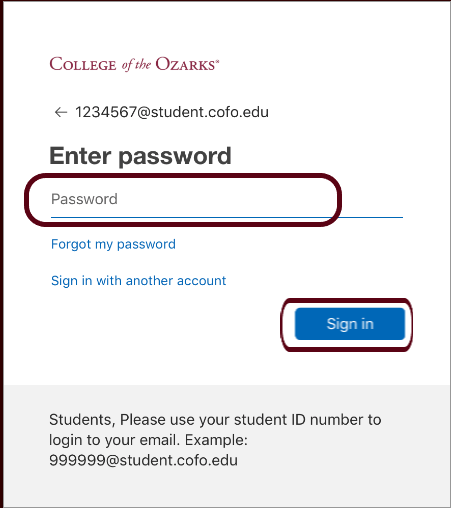
- Click Accept for the permissions needed:
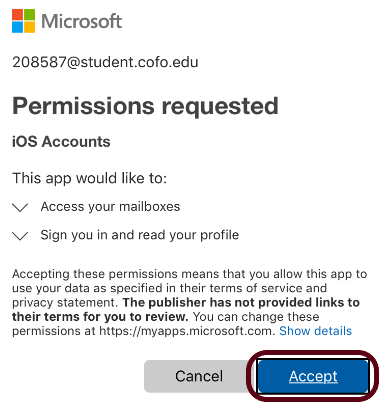
- Now select what you would like to sync to your phone:
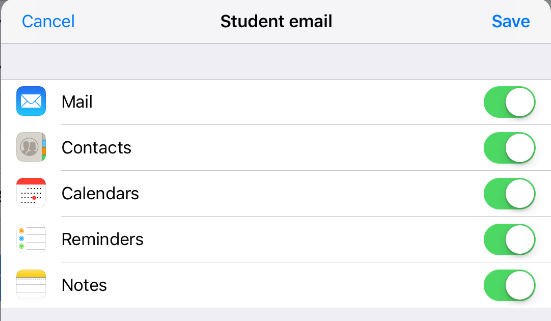
- Now open your mail app.