Visit the Microsoft login portal here or browse to https://portal.office.com.
Log in using your student id number as your username followed by @student.cofo.edu See example below:
Note that your email address is not changing and will continue to be [your name]@student.cofo.edu as it always has been.
Your password is also the same and has not changed.
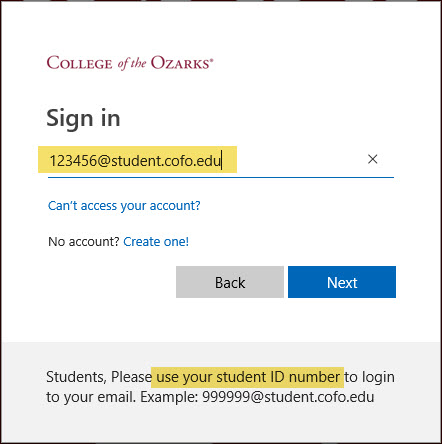
Once you are logged into Office 365 you can access your email by clicking on the Outlook icon. Optionally you can download and install the Microsoft Office to your Windows or Apple computers by clicking on Install Office apps in the top right corner.